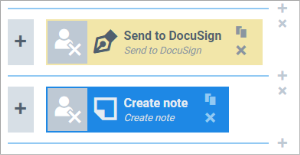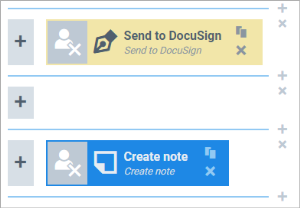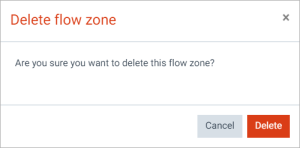Managing Zones
Adding zones
To add a zone, select the + next to one of the lines separating zones:
Clicking this will add a zone above the line:
Deleting zones
To delete a zone, select the X in the upper-right corner of a zone:
If the zone has one or more blocks in it, you'll be asked to confirm the deletion: